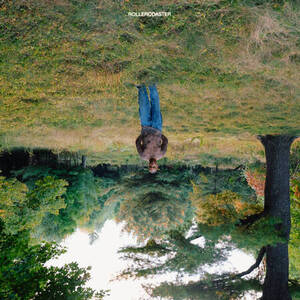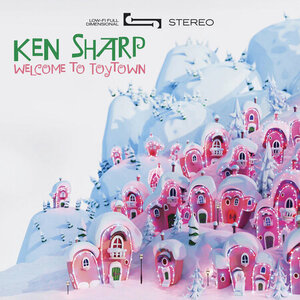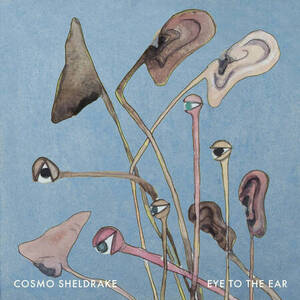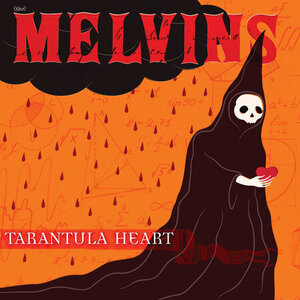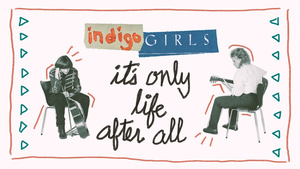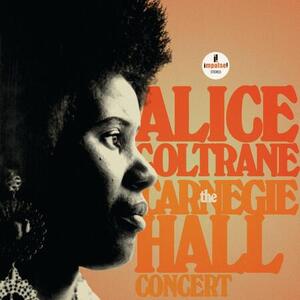THR10
Desktop Amplifier
Yamaha
To the experienced electric guitarist or bassist, the thought of a ten watt amp will make them think of the cheap boxes that every beginner axeman is saddled with, small speakers a-crackle with distortion from trying to play louder than the stereo. These amps are quickly outgrown, as they may be able to successfully be heard alongside another ten-watter, but not over a drum kit, or a neighbor that talks particularly loud.
The THR series, which to date includes a five and ten watt model, has been an interesting gamble by Yamaha, a company that has made a name for itself in venue amplification and speakers but has yet to dabble in the complex and treacherous field of instrument amplification, in which tonal character and distortion are not your enemy but your friend. Lacking any sort of recognition in the field, it makes sense for Yamaha to carve a new niche for itself with a new kind of amplifier. But before we consider its implications, let’s look at the specs.

The THR10 is about the size of a loaf of bread, with rounded edges, a tan metal casing and chromed bar handle, and gimmicky-but-lovable fake tube lighting coming from within when you turn it on. The amp is powered by either a wall wart or eight AA batteries. For inputs, it gives you a single instrument jack, and a stereo headphone jack to connect your sound-making gadget of choice.
For the instrument signal, things start with a convenient built-in tuner. Not very accurate, but it’ll get you there. You can select an amp model (conveniently labeled “Clean”, “Crunch”, “Modern”, and so on, or you can select “Flat”), adjust the Gain and Volume, tweak a three-channel EQ with bass, middles and highs, and shape your sound with two multipurpose effects knobs, which let you put in the desired amount of a single modulation effect (chorus, flanger, phaser, tremolo) and a single delay effect (delay, delay/reverb, spring or hall reverb). The tuner activation button serves double duty as tap-tempo for the delay effects.
Output is handled by a couple of 8 centimeter (about 3.25 inches) speakers located safely inside the metal enclosure, and there’s a stereo headphone 1/4” jack and a USB out. There are individual volume controls for the instrument and the aux input, a nice touch, and five preset buttons to which you can assign your favorite combinations.

The USB output serves two purposes. The first is to provide a digital input signal which you can easily connect to your computer. Once the drivers are installed, the amp is available as an input source in your favorite DAW, on Mac or Windows. I can’t speak for Windows, but it worked transparently on the Mac Mini I tested on.
The second purpose is far more interesting. Once you have downloaded and installed the “THR Editor” software from Yamaha’s website, you can connect your THR10 to your computer and access additional features on the amp. Besides providing a library for saving and restoring your favorite tones past the five presets available on the amp itself, it allows you to access the specifics for the built-in effects. For example, using the physical effect knob you can choose a little chorus, a bit more, or a lot, but using the editor software you can set a specific speed, depth, and mix.
Going beyond the ability to edit these parameters, the software offers access to options not available on the amp itself. You can select from one of six cabinet emulators, use a compressor and noise gate, and choose from additional room or plate-style reverbs. It’s easy to tweak parameters to your exact liking, then save them to a library on your computer or one of the amp’s presets.
What does all of this add up to? Initially, it’s a bit of a mystery. The THR10 is not a practice amp you can take to band practice – by itself it sounds impressively loud, but it’s not enough to cut through the other instruments. Although it sports a wide variety of great-sounding amp models, tone controls, and built-in effects, neither is it intended for use as a stop on your signal line, since it doesn’t feature a line out (unless you want to hook something up via the headphone jack and some shackage). It’s not exactly cheap, either. For about the average $300 retail price, you can get an amp with more modeling options and 75 watts, and you can pick up a 15 watt amp with roughly the same features for a third of the price.
Remember that “new type of amplifier” teaser earlier? I’m going to call this a “desktop amp” since that has been its duty with your humble reviewer for the last few weeks. No, ten watts is not that loud, but it’s loud enough to play at your desk. The low watts mean you can run the amp off batteries and keep it handy, without having to fumble for a power outlet. You can take it with you on the porch, to the park, or if you’re particularly bold, to the beach. Yamaha claims 6-7 hours of battery life on a fresh set of alkalines, and my experience has been varied. I’ve been able to run the amp about that long on low-medium settings, less on louder ones. Rechargeable batteries are good for a couple of hours.

However, it’s the attention to design that cinches it over these nods to practicality. The THR10 simply looks good sitting on my desk. It takes up minimal space, and when I need to, it’s easy to move around. I can quickly connect my phone’s output to its speaker as an additional source to practice with, or just to play something from the phone over a better set of speakers. It’s friendly, comfortable, and not so feature-laden as to prompt you to obsess over settings when you should be playing your instrument. When coming up with a new product category, it’s important to have a well thought out flagship product, not only to insure your success but to provide a high standard for the eventual competition. Whatever comes along that can best the THR10 is going to be a good thing.
This is not to say the model is perfect. I could not get a decent sound out of the “Bass” modeling amp with my bass, through the speakers or headphones. Other amp models fared better with the bass, but none were good enough for me to consider it for practicing the instrument. This could be because of my bass’s active electronics, or any number of other factors; I only have the one bass to test with, and this shortcoming stands out because I was able to get many great sounds out of each of the variety of other instruments I plugged in (various acoustic and electric guitars and ukuleles). The amp will also shut off if you overload it by playing too loud, and this happens more often if you’re running on batteries. I imagine this is due to the limited voltage supplied by the batteries or transformer, and the amp comes right on once you switch it off and on again, but it can be an annoying thing to happen at the peak of your improvisation.
If you are looking for a small and portable amplifier that looks good and frees you up to practice your electric instrument as easily as you would an acoustic, the THR10 is your best bet. You’ll be able to pick up your instrument and go anywhere, or simply fit it in some scales while you’re waiting for a download to finish, without a lot of gear and/or setup. It’s a bit pricey for a small amp, but it is a great value, and more importantly, something that can make the way you practice your instrument more enjoyable.
Yamaha: http://usa.yamaha.com