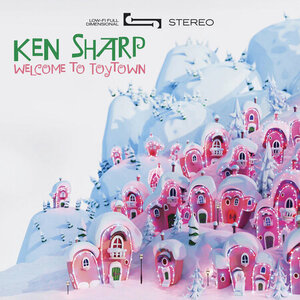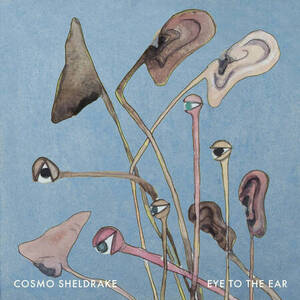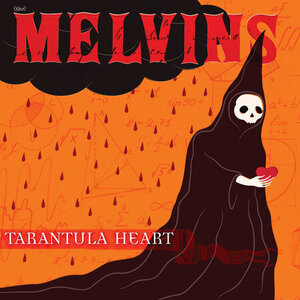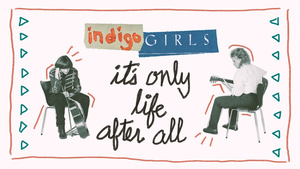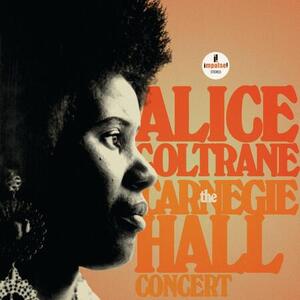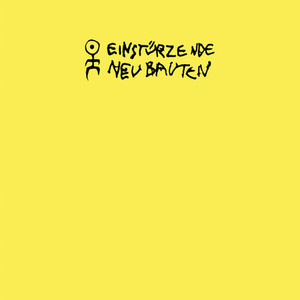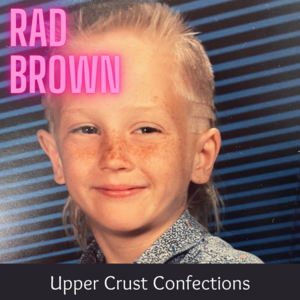Autoscore
Sound Input Software (Mac/Win)
Wildcat Canyon Software
There’s a significant portion of musicians that, though talented and creative, somehow fall short in the music theory department – at least when it comes to translating the melodies in their head into the corresponding notation. Autoscore can help overcome that deficiency, without expensive lessons or hours and hours of study and training.
High on the “wow!” factor, this piece of software can actually take sound input into your computer and convert it into the appropriate notes and rests, allowing you to set down that tune in your noggin into a format that doesn’t always have to be preceded with you saying, instrument in hand, “it goes like this…”
A standard version of Autoscore (actually called “Deluxe” by Wildcat Canyon) will extract pitch and duration from your sound input. A “Professional” version will also record dynamic volume and pitch changes. The program performs these tasks nearly flawlessly, across a wide range of sound sources (I tried my voice, whistling, guitar, bass and my daughter’s $30 keyboard, with run-down batteries, no less). My attempts to stump the program were eventually successful, though I have to admit that if you find yourself singing or playing as badly as I had to, maybe you should get into something like flower arranging instead of music. For the most part, Autoscore was able to process just about anything I threw at it.
The program comes bundled with a basic sequencer (at least on the Mac) which will provide you with most rudimentary editing functions, and allow you to export your songs to MIDI for playback on other systems or further refinement on other programs or platforms. The sequencer is nothing exceptional (on the Mac, it’s Opcode’s Musichop, a blast from the past) but it is certainly adequate for most basic needs.
Autoscore’s interface is straightforward, and getting the results you want from the program is fairly effortless. You can set Autoscore to quantize not only your rhythm, but also to match your pitch to the nearest chromatic tone, or to stay within the confines of a particular major or minor scale. About the only real feature the program lacks (and this is probably wishing for too much) is the ability to recognize music more complex than a single-note melody. This means that you can sing a melody and Autoscore will recognize it with near-perfect accuracy; try strumming something on your ukulele and results will be pretty unpredictable.
System requirement are reasonable. If your computer was made in the last three or four years, chances are it can run Autoscore. A 68040 processor or better is required for Macs; Windows machines can make do with a 486. Installation of the software is quick and easy, at least on a Macintosh. A couple of disks, a restart and you’re ready to go. Autoscore comes with a microphone, to get you started; however, it didn’t seem to be compatible with the Mac I tested it with (a G3). Still, the PlainTalk microphone that came with my Mac functioned as expected, so no real problem there. A couple of minor adjustments to levels (via Autoscore’s built-in “Test…” function, which is pretty cool) and I was ready to go.
If you’re not exactly a musician, Autoscore can help you take those compositions out of the shower and onto a MIDI editing environment, in the most direct route possible. Who knows – that ditty you sing as you scrub your back could be the Spice Girls’ next platinum hit. The Deluxe version of the program, listed at $119, should be enough to get you going. If you’re an accomplished musician, the Professional version ($249) is definitely recommended, as it boasts a more universal interface that allows you to use Autoscore as an input to your favorite sequencer, and the option to customize input filters to more accurately process incoming sounds. Wildcat Canyon Software, 1563 Solano Avenue, #264, Berkeley, CA 94707; http://www.wildcat.com